
We are official Matterport Service Partners in India with services spanning PAN India. Here’s our starting point and how we chose the Matterport Camera. We started real estate scanning business in Jan 2020. Our obvious choice was Matterport because of the immersive quality of its tours using Machine Learning and AI. Even though we researched on various other platforms, we were of the firm belief that there were none to match the quality that Matterport platform provides.
So far so good it was as we penned the plan of start off but the next big question was what 360 camera shall we use to carryout the scanning. Some suggested Insta360 and Recoh Theta 360 cameras. We took the risk and invested in Insta360 camera. Our trial happened at a friend’s apartment and guess what, the investment failed. Not because Insta360 is of poor quality or something. But because, Insta360 is not made for scanning purposes. The camera is excellent for personal use for taking 360 photos and making videos. But, for professional scanning and to run a professional real estate scanning business it is not the right choice. The virtual tour quality was poor and blurry.
When you want to showcase a particular space as it is to the clients virtually, you need excellent quality rendering. So, we kept on exploring further to find the best camera that could solve our problem. To mention here, our aim was not to become professional candid real estate photographers. The goal was simply to create amazing, immersive 3D Virtual Tours of existing spaces.
After a little nail biting, we finally decided to go ahead with something inhouse that Matterport had in store. The Matterport Pro2 3D camera. Little did we know about it, thus Youtube came for the rescue. Matterport’s Youtube channel had all the teachings and tutorials that we needed to get set go with the Matterport Camera. So it was finally ordered and we made our debut in Feb 2021 with the same apartment of our friend. Guess what, the Matterport Pro2 Camera’s output when compared with the Insta360 output what far far different. We were happy finally 🙂
As this article progresses, you will find a lot of insights, reference content and our on job experience using the Matterport camera, if you wish to grab more about it.
With Matterport Pro2 3D Camera one can create immersive 3D virtual tours of ready real estate spaces. This is different from 3D visualization, where the space is not ready. Pro2 Camera is more like a scanner that scans the entire built space by measuring the 3D depth of each and every element available within the space. The space can be of any size and any type ranging from smallest of shops to high rise buildings. With the Matterport camera it is possible to scan entire interiors including multiple floors.
Although there are many use cases but from our point we have been able to work with clientele in Residential and commercial Real Estate. We have till date scanned resale homes, ready-to-move residential projects, offices, factories and manufacturing units, museums, resale homes, resorts, hotels and vacation rentals. Lets dive into the Matterport Pro2 Camera key specifications and understand how it is different from other 360 cameras.
* We have included and expanded upon only the key features. The features you should know while using the Matterport Camera. For complete feature set and specifications please visit this official Matterport Page.



You must purchase a monthly subscription package before uploading your first model. The subscription is too expensive and if you don’t have the Pro subscription you can’t even view your model online. I would be fine if the camera was $300 not 3k. The image quality was excellent, but not good enough to use the image for CAD redraws or build-like builds. In my opinion this can only be used for virtual open houses and again in my opinion buying a house from a virtual tour is not a good idea. I also hate microtransactions, let me download the model to my pc and do with it what I want, charge nothing if I want a different model monthly and if I decide to stop paying for all my work. It’s gone.
We consistently get high quality output with this camera. Super fast and easy to use, each scan takes 20 to 40 seconds and then you just move on to the next point for next scanning. The doors and passages are slightly tricky and must always be left open while scanning and moving through a room. It has robust battery life of more than 8 hours when fully charged. It requires the capture app installed on an iPad or iPhone (Now also available on android) to function and capture images, which are further sent to Matterport for final processing. During scanning, the iPad connects directly to Matterport camera’s internal hotspot and seamlessly communicates with it. Couldn’t be happier with this product.
As our business plan was put in place we were in need of Matterport camera to replace the existing 360 camera. By chance there was a superb deal with the sales team and we bought it right away! Essentially we were given the existing $400 discount, plus a tax relaxation of additional $200. This machine has truly changed the entire game for us, and we have been using it for over a year now without any issues. Highly Recommended.
The Matterport Pro 2 does superb indoor scanning. The only disadvantage is that you cannot scan exteriors due to sunrays inteference with camera’s IR sensors. However you can do 360 degree photoshoot of exteriors and then map it into the final virtual tour model. In some cases outdoor scanning is possible where there is substantial shadow due to shading or when there is no sunlight at all. In one of our tours you will find that there was an open terrace completely covered with a shade. We were successfully able to scan the entire terrace. Check the virtual tour shown here and jump to the top floor (Rooftop).
Love this camera! initially we used a 360 camera to create Matterport tours and we found the quality of output to be substandard. Since the time we have been using the matterport camera and the clients are super happy with the virtual tour output. Huge upgrade it was and worth it definitely. Not to mention, there were near to zero errors. Errors used to occur only when there was inteference because of sunlight. The 360 cameras on the other hand used to give a lot of misalignment errors from time to time. This error has been reduced to only 1% of the total scans. Really satisfied.
99% scanning accuracy as claimed by Matterport is completely true. Sometimes I feel it is more than 99% accurate. Automatic color corrections and the speed at which it does all this is simply brilliant. Not happy with the high subscription charges of Matterport though. Sometimes it feels they are absorbing too much from their Service Partner’s hard earned money.
Sometimes it feels they are absorbing too much from their Service Partner’s hard earned money. You pay for the camera and then you pay subscription for active spaces. The price might be valid for USA and Europe regions but it is not valid in the Indian Subcontinent. Hoping that price correction will happen in the near future.
We literally had to custom make a proper, protective & convinient back-pack to carry the heavy built camera. Well that is an interesting story though because we had fun making the bag. Being a startup guy such experiences only excite us. We will definitely write about it soon. That being said the camera is very easy to use. It’s a point to shoot machine really.
The camera does what it has to perfectly. No questions about that. However, accessories wise there can be more improvement for instance the tripod, the mount plate needs to be purchased separately. Matterport INC doesn’t even bother to educate their potential buyers about this. For us it was easy because we had done all the home work in advance and knew what we needed. But, that may not be the case with everyone. Feature set in the virtual tour model can also be improved.
Being in India we were aware that buying this camera from United States will be heck of a bomb to our pockets. The customs clearance itself was 48% of the total value of the camera. Matterport’s team or no one else cannot do anything about it. Thus full marks to the sales team. We got connected with Melissa in their team and she was more than helpful in guiding us through the entire process. We got an overall discount of $600. The camera was shipped instantly and it arrived at the Mumbai Port within 2 Days. We got it in 8 days given the time it took for customs clearance and onwards delivery to us.
Check the virtual tour shown here to understand the quality we get from this camera. It is indeed highest level so far. One recent feedback that we got for this was “Haven’t seen a better virtual tour till now! Kudos!”. Also interestingly, few clients thought this was 3D visualization 🙂
All being said, we would frankly say it is a hard labor. It takes ample of thinking and ample of scanning to come with best quality of virtual tour output. Camera takes care of what it has to but it us upon the operator to understand the scan points, space staging and other aspects during scanning.
99% scanning accuracy as claimed by Matterport is completely true. Sometimes we feel it is more than 99% accurate. Automatic color corrections and the speed at which it does all this is simply brilliant. Not happy with the high subscription charges of Matterport though. Sometimes it feels they are absorbing too much from their Service Partner’s hard earned money.
We remember scanning an 80,000 Sq.ft space and it was heck of a tiresome work. But hey the camera was operating tirelessly. It took us more than 8 hours to scan and the battery did drain once because we had not completely charged it the previous night. Matterport claims 8 hours and it does give a close to 8 hours of battery life. Sufficient for scanning a couple of 3BHK residential apartments, to give you an idea.
This is the front view of the camera which has 3 infra red sensors and 6 full glass 4K lenses. These are the front riders because When the camera is given command to scan via the capture app, these lenses and sensors operate in tandem to capture the 360 space and measure the 3D depth. When the camera rotates we have to ensure we hide behind a solid structure or rotate behind the camera along with it.

The back side of the camera highlights the wifi signals when connected with the mobile or ipad. You can switch on the camera see the battery health and so on. Also, the back of the camera has the charging point. It also has one exhaust vent on this side. 2 other exhaust vents are at the side of the camera on either side of the rotator.
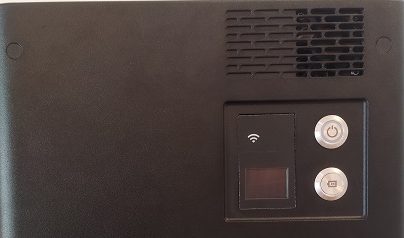
The easy mount plate was introduces in the Matterport Camera’s latest version because this is a convenient way to mount the camera. Behind the easy mount plate is the rotator that rotates the camera left to right at 360 degree. The motion is smooth and relentlessly robust. We have used this camera several times to scan very large spaces but have never experienced any issue with the camera rotation. Since the motor is so solid and robust the camera has an inbuilt cooling fan and 3 exhaust vents that provide extremely sufficient cooling.

The weight of the camera is 6.5 lb / 3 kg and thus this robust handle makes it very convenient to carry the camera. We hold the camera with the IR sensors and Lenses facing inwards in order to keep them safe from scratches and damage.

Although the camera charger is similar to standard laptop chargers, as we highlighted earlier, the charging pin is slightly bigger and wont fit in traditional charging points in homes. It would require you to have a 3 pin adapter as shown in the picture. We use a cheap adapter purchased from a local electrical store.
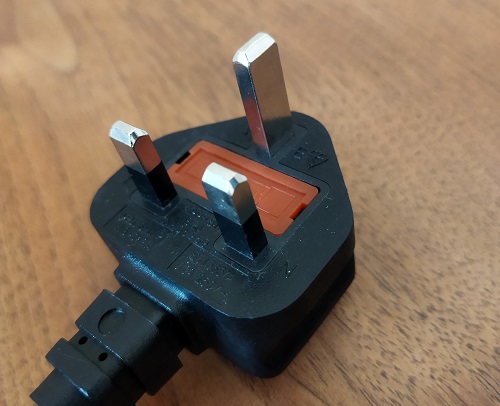
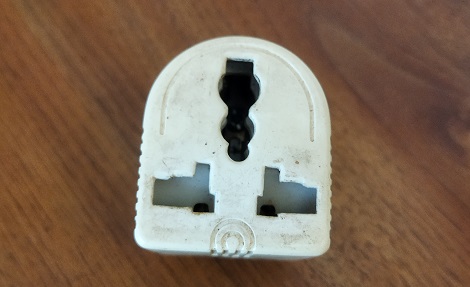
After sufficient search for a good camera bag, we realized Matterport camera case was not easily available in India. Atleast this was the case a year ago. May be now, there are options available. That being said, we are happy that we did not find one. We got the opportunity to make a custom camera carry bag. And guess what, it turned out to be the best. We still use it and we are sure we will never buy a carry case in the future.
How we made it? Simple. We identified that a 15 inches laptop carry bag of Lenovo was big and fat enough to fit the camera properly. We used the existing cushions that we got in the matterport delivery box and created a measured compartment for the camera as shown in the photo. The canera fits perfectly. It also leaves a space on top to put the charges and adapter. It leaves us with so much space that we can even carry the ipad or small laptop in the bag.


We bought the Manfrotto 055 sturdy tripod to carry the weight of the camera conveniently. Points to note while buying the tripod 1) It should be heavy and strong built 2) It should atleast have a max height of 6 feet. 3) Don’t go for a cheaper versions of tripods because you can easily put the camera at risk. The camera rotates continuously during scanning and hence a strong, high quality tripod is a must have. Very good tripods are available on amazon. You can check them out on Amazon. Following is an Amazon affiliate link to the Manfrotto 055 3 Section tripod.
We bought Leofoto quick release clamp. But we feel there are better and bigger versions available in the market. This clamp easily holds the camera and you can conveniently mount and remove the camera from the tripod using the clamp nob. Here is a good example of a quick release clamp for Matterport Camera.

We have not used this hence cant share more details but you can check it out here: GoScope Matterport Case
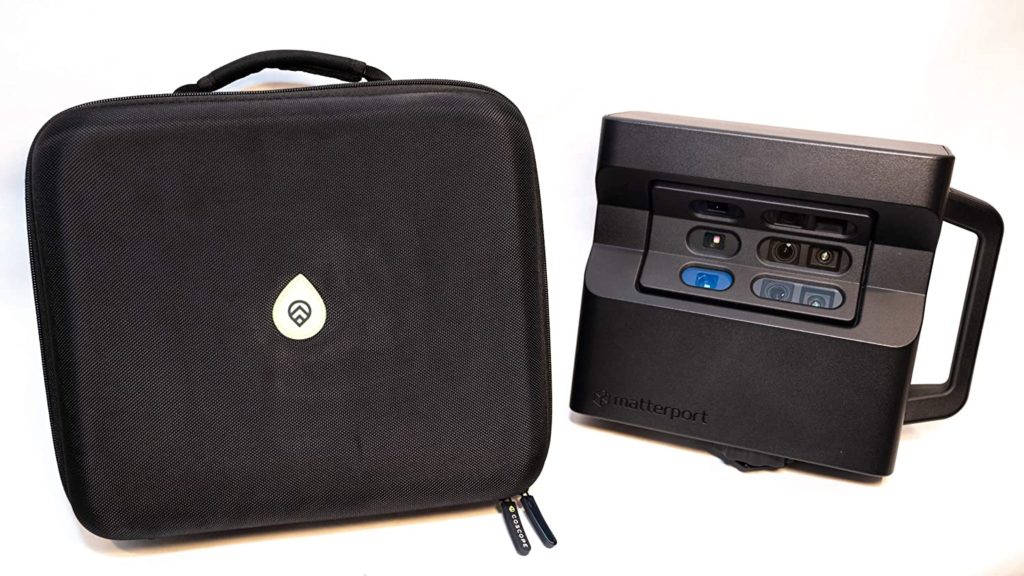

Same here, we have not used this hence cant share more details but you can check it out here. Network Collection Master protectiove hard case for Matterport Pro2 3D Camera

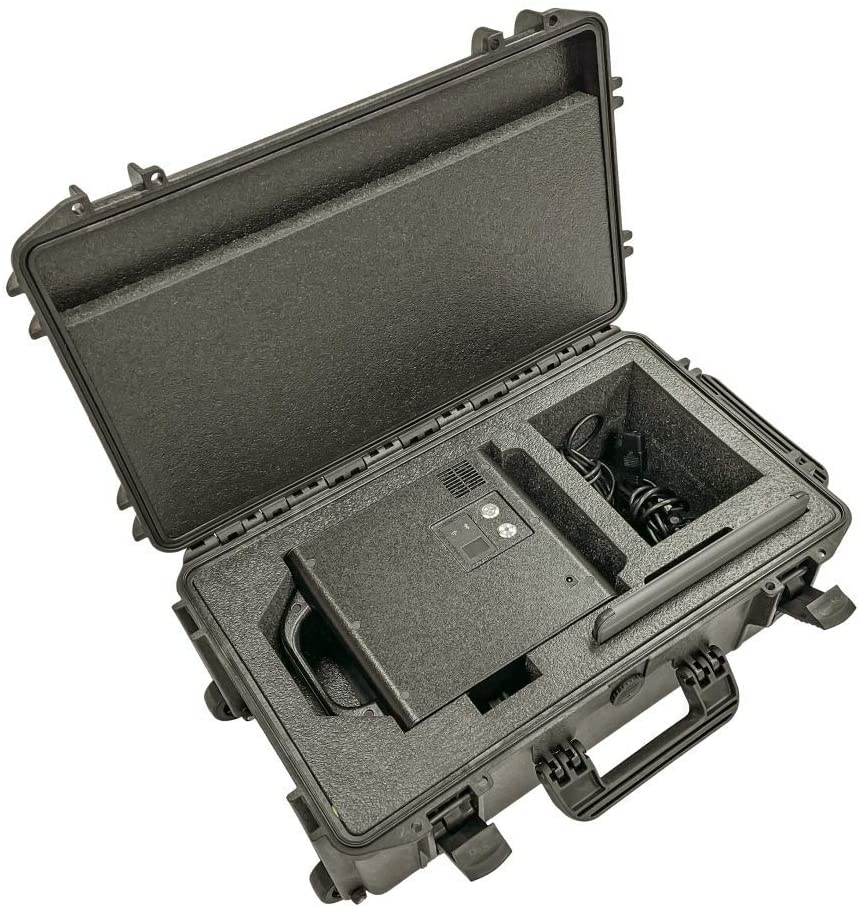
Using the Matterport Pro2 3D Camera is pretty straight forward. Since it is a “point to shoot camera”, there are no settings involved whatsoever in the camera. All you have to do is:
It is definitely hard work and requires patience and persistence. Especially, if you are working on a large space.
If you find this article not answering any of the questions you have in mind, please comment below and we will try to answer it. We will also try to include your question in the FAQ section if it helps others.
The scanning time essentially depends on 2 things:
1) The furniture and infrastructure density in the space
2) For how long the camera has been operational on the given project.
Typically each scan should take around 3 secs provided the space is open with modest furnishing. If there is lot of furniture and fixtures it may take upto 1 minute. Why you ask? The IR sensors that much more time to measure the 3D data. Also, if the camera has been operating tirelessly you will find the camera slowing down after an hour of so. Its actually not the camera but the overall system tends to slow down a little (Camera, App and wifi connectivity). Simplest solution here is to switch of the camera, turn off the capture app and take a 5 to 10 mins break. By the time you have some water the camera will be ready to roll as normal.
It depends on the total area you are scanning and whether it is a furnished or unfurnished property.
We preferred buying the camera directly from the Matterport Sales Team. Reason for that is: 1) We wanted a trustworthy source for purchase given it was getting sourced from the USA. We did not find any good seller in India. Infact there was no seller at that time. 2) We paid less with the Matterport Sales Team.
The cost of the Camera when we bought was $2999. It might have come down now.
We had to also pay India Custom clearance charges and taxes that equalled to approximately 48% of the camera value.
Since inception in January 2021, we have successfully done over 40+ amazing projects. these range from Resale Homes, Residential Projects and severall types of commercial spaces like offices, showrooms, museums, factories etc.
Showcased below are some of our 3D virtual tours:
There are fewer platforms that sell the Matterport Camera. The most reliable source for us was the Matterport Sales Team as we highlighted earlier in this article. However, we are listing here 2 options that we feel would be great and reliable sources to buy the camera:
We preferred buying the camera directly from the Matterport Sales Team. Reason for that is: 1) We wanted a trustworthy source for purchase given it was getting sourced from the USA. We did not find any good seller in India. Infact there was no seller at that time. 2) We paid less with the Matterport Sales Team.
The cost of the Camera when we bought was $2999. It might have come down now.
We had to also pay India Custom clearance charges and taxes that equalled to approximately 48% of the camera value.
You might have realized by now that we have mentioned the Matterport Sales Team couple of times in this article. Here on the right side you will find the referral form. Once you fill it, their sales team will get in touch with you.
Matterport Pro2 Professional Bundle:Includes Pro2 3D Camera, Tripod Mount, Clamp, and 31” Rolling Portable Hard Case
Camera Only:
This is a camera only order. For those who want to explore more while buying the accessories.
Share with Love